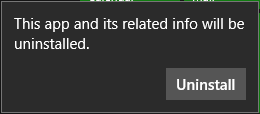As you know, Windows 10 comes with a lot of preinstalled applications (Or Apps as Microsoft calls them nowadays).
You might find some of them useful (Like Calendar and Mail as it will show your next appointment on the lock screen. Other apps might not be your favorite or you want to setup a company image and don’t want your users to have for example the 3D Builder app.
To uninstall an app, there are two ways: Manual uninstallation or PowerShell.
Uninstall manually
To uninstall an app manually just right-click it in the start menu and click “Uninstall”.
Afterwards you will be prompted if you really want to uninstall the app.
Uninstall using PowerShell
If you prefer the command line or you want to uninstall multiple apps, PowerShell might be your preferred way.
Open the PowerShell as administrator. In the start menu, search for “PowerShell”. Right-click the entry and select “Run as administrator”
 A UAC prompt might come up. Select that you want to run PowerShell.
A UAC prompt might come up. Select that you want to run PowerShell.
Now you can use one or more of the commands below to uninstall the app(s).
The commands for the apps are:
Uninstall 3D Builder:
Get-AppxPackage *3dbuilder* | Remove-AppxPackage
Uninstall Alarms and Clock:
Get-AppxPackage *windowsalarms* | Remove-AppxPackage
Uninstall Calculator:
Get-AppxPackage *windowscalculator* | Remove-AppxPackage
Uninstall Calendar and Mail:
Get-AppxPackage *windowscommunicationsapps* | Remove-AppxPackage
Uninstall Camera:
Get-AppxPackage *windowscamera* | Remove-AppxPackage
Uninstall Contact Support:
This app cannot be removed.
Uninstall Cortana:
This app cannot be removed.
Uninstall Get Office:
Get-AppxPackage *officehub* | Remove-AppxPackage
Uninstall Get Skype:
Get-AppxPackage *skypeapp* | Remove-AppxPackage
Uninstall Get Started:
Get-AppxPackage *getstarted* | Remove-AppxPackage
Uninstall Groove Music:
Get-AppxPackage *zunemusic* | Remove-AppxPackage
Uninstall Maps:
Get-AppxPackage *windowsmaps* | Remove-AppxPackage
Uninstall Microsoft Edge:
This app can’not be removed.
Uninstall Microsoft Solitaire Collection:
Get-AppxPackage *solitairecollection* | Remove-AppxPackage
Uninstall Money:
Get-AppxPackage *bingfinance* | Remove-AppxPackage
Uninstall Movies & TV:
Get-AppxPackage *zunevideo* | Remove-AppxPackage
Uninstall News:
Get-AppxPackage *bingnews* | Remove-AppxPackage
Uninstall OneNote:
Get-AppxPackage *onenote* | Remove-AppxPackage
Uninstall People:
Get-AppxPackage *people* | Remove-AppxPackage
Uninstall Phone Companion:
Get-AppxPackage *windowsphone* | Remove-AppxPackage
Uninstall Photos:
Get-AppxPackage *photos* | Remove-AppxPackage
Uninstall Store:
Get-AppxPackage *windowsstore* | Remove-AppxPackage
Uninstall Sports:
Get-AppxPackage *bingsports* | Remove-AppxPackage
Uninstall Voice Recorder:
Get-AppxPackage *soundrecorder* | Remove-AppxPackage
Uninstall Weather:
Get-AppxPackage *bingweather* | Remove-AppxPackage
Uninstall Windows Feedback:
This app cannot be removed.
Uninstall Xbox:
Get-AppxPackage *xboxapp* | Remove-AppxPackage