We had an issue with 3Dconnexion SpaceMouse Pro 3D mice working with virtual desktops via Blast protocol.
The setup
Windows 10 virtual desktops running on a VmWare Horizon cluster are accessed with Dell Wyse 3040 clients using the Blast protocol. The Thin OS was version 9.x
The issue we had was that the 3Dconnexion SpaceMouse Pro 3D mice were identified as standard mouse and would not provide 3D functionalities and would not allow to use any of the buttons.
Also it did not make any difference if the mouse was connected when starting the Wyse client or plugged in later.
Connecting to the virtual machine using a Windows desktop or notebook and connecting the mouse worked flawlessly.
Working solution
This solution includes the usage of the Dell Wyse Management software (Free Standard version can be found here).
Also you need to know the vendor id and product code for your device. You can either check the event log in the System information window on your Wyse clients or connect the mouse to a Windows Client and use USBDeview to list your connected devices.
Both values should be a 4 digit hex value.
In our case the vendor id is 046d and the product code is c62b.
Afterwards log on to your Wyse management suite and select Groups & Configs. Now select your policy group and click on Edit Policies on the right side. In the drop down menu select Thin OS 9.x. In the menu on the left open Session Settings and select Blast Session Settings.
Search on the right side for the field Include Vid/Pid USB Device Redirection and enter your ids in the form vid_vendorid_pid-productid
In our case the correct value is vid-046d_pid-c62b.
After saving the new settings and restarting the Wyse client it correctly redirected the mouse and Windows correctly identified it as space mouse.
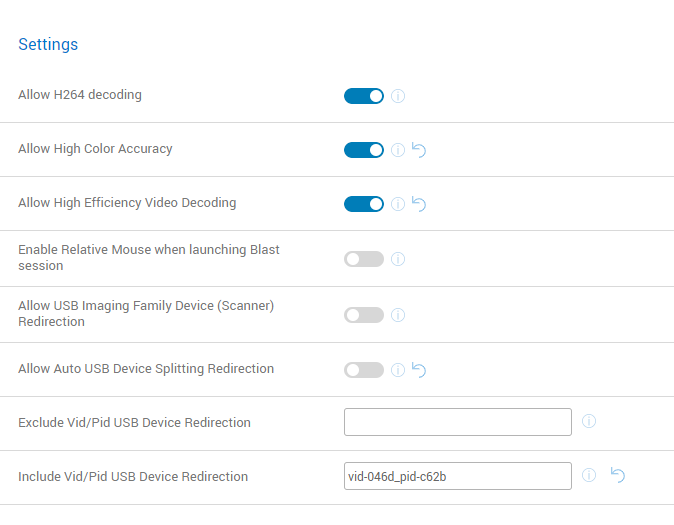
This is EXACTLY what we needed! Thank you for posting this!