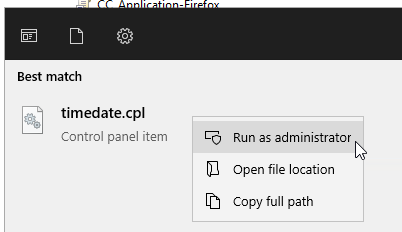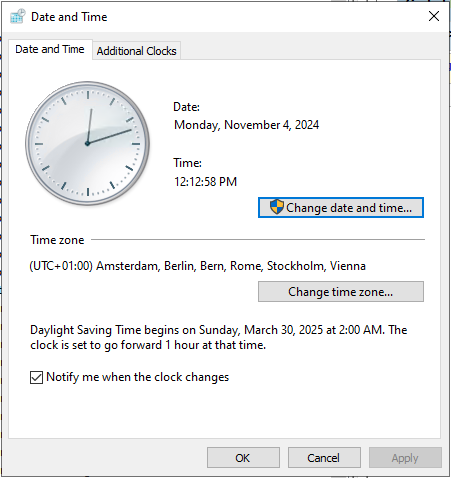Windows server might not let you change the time zone. The dialog states that some settings are hidden or managed by your organization.
Problem
Your Windows server does not let you change the time zone. The dialog states that some settings are hidden or managed by your organization.
Background
Given that there are not group policies setting the time zone, this behavior is caused by the user account control. When accessing the date and time settings, the dialog is opened unelevated and therefore does not let you change the settings.
Solution
You need a user with administrator rights, who can open a program elevated.
Open the start menu and enter timedate.cpl
The search should give you an application or control panel item as result. Right-click the result and select run as administrator.
This opens the classic Date and Time settings with all options unlocked:
So far this issue occurred on Windows Server 2016, Windows Server 2019 and Windows Server 2022 and can be solved with this tutorial.