My VCenter recently failed to resize a disk with error “Invalid operation for device ‘0’”. Here’s how I solved it.
VEEAM failed recently to backup one of your servers. The error message was “Error: Virtual disk size is not a multiple of 1KB.”.
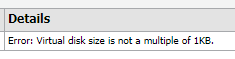
Checking the disk in our VCenter showed that one disk had a size of 2150.2455550347 gigabyte. Wherever that size came from. No big deal, change the size to a full gigabyte number and your are done.
But this time Vcenter threw an error:
Invalid operation for device '0'
I tried different sizes, but always got the same error message Invalid operation for device ‘0’.
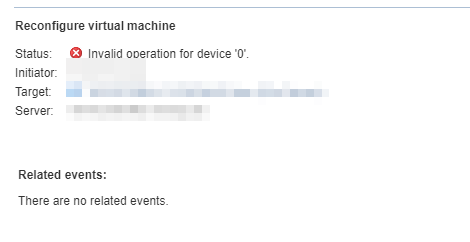
For future references: I was using a VCenter 6.7 Version 6.7.0.30000 with the HTML5 interface.
To solve that issue, I had to use the flex (Flash) client and everything worked perfectly without any error.
Thank you abour your help!!
Same issue. 1of the disk
1638.4000000953674. Using flex change it to 1640. Thanks Buddy. Your article is life saver.
i deleted a snapshot, after it worked
Savior.
Running vCenter under Flex Client allowed to made the changes to the disk size. Strange but works.
Thank you!
Lifesaver! I had the exact same issue, disk size was 2150.xxxxxxxxxxxxx. Working like a charm now after fixing it with the flex client.
Also worth knowing that PowerCLI can change the size OK as the flex client is now deprecated.